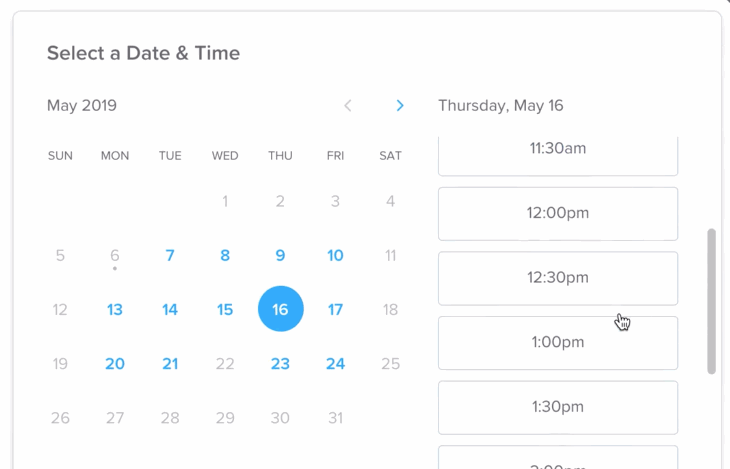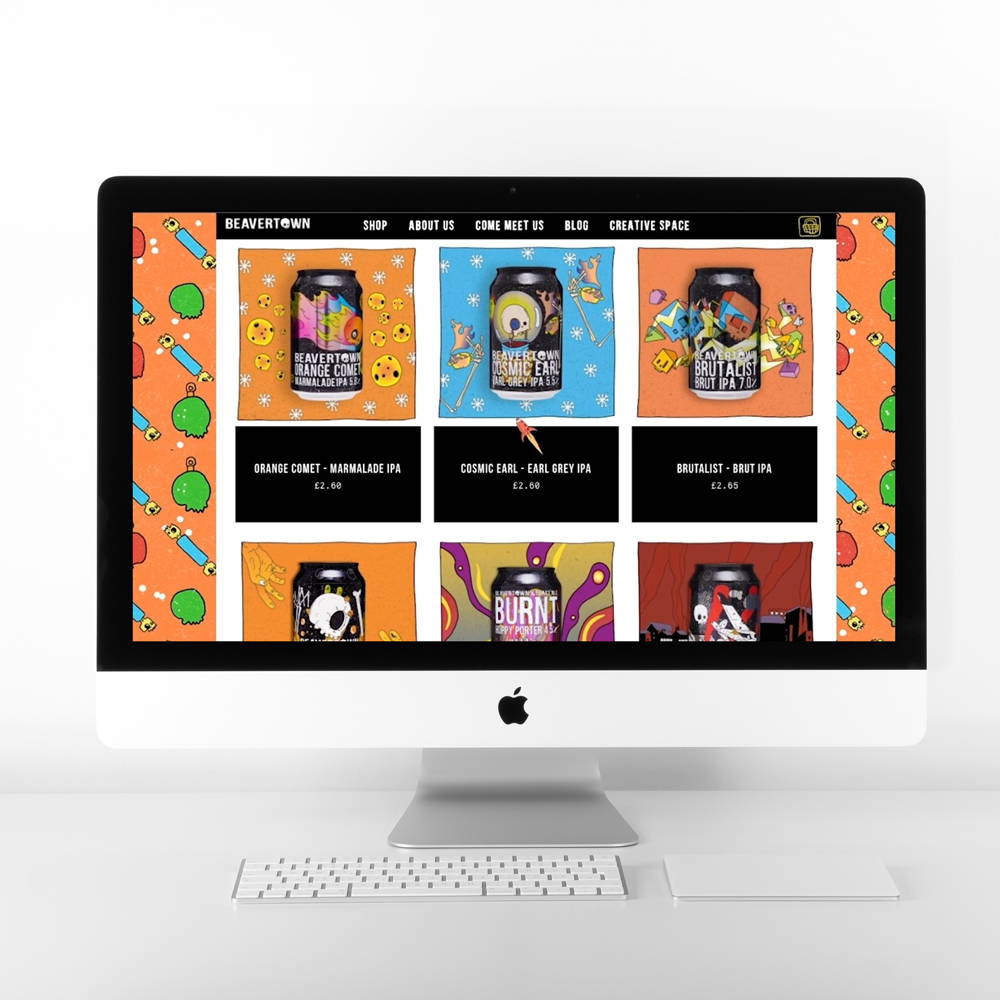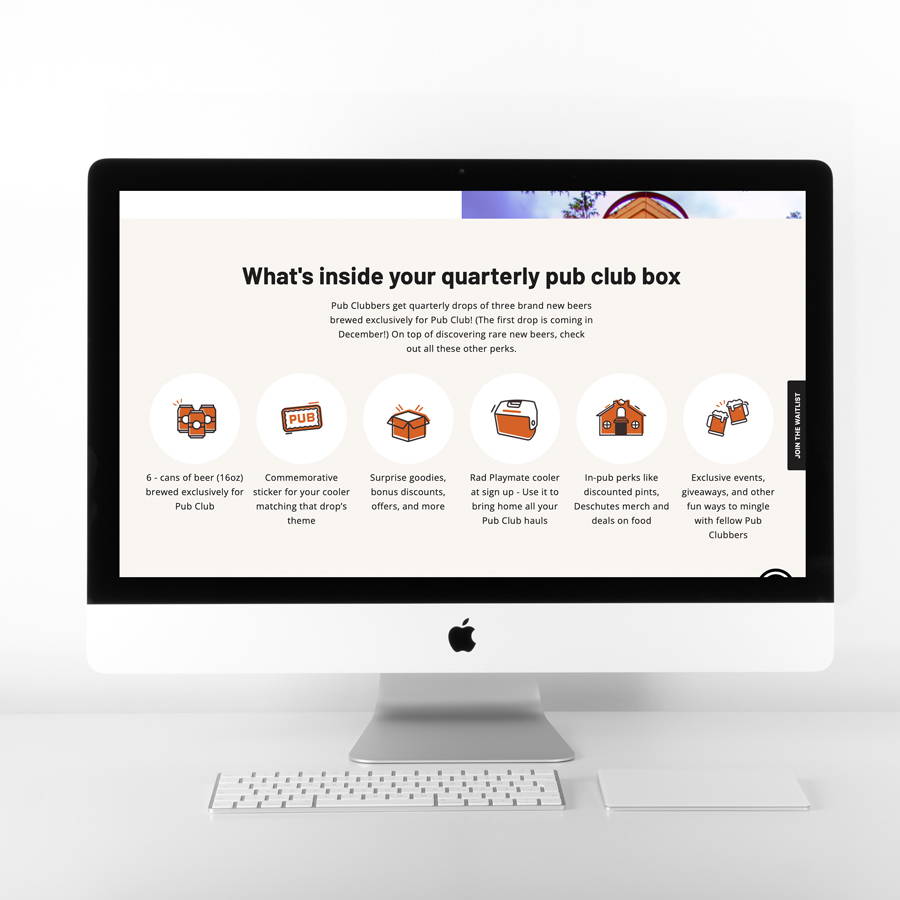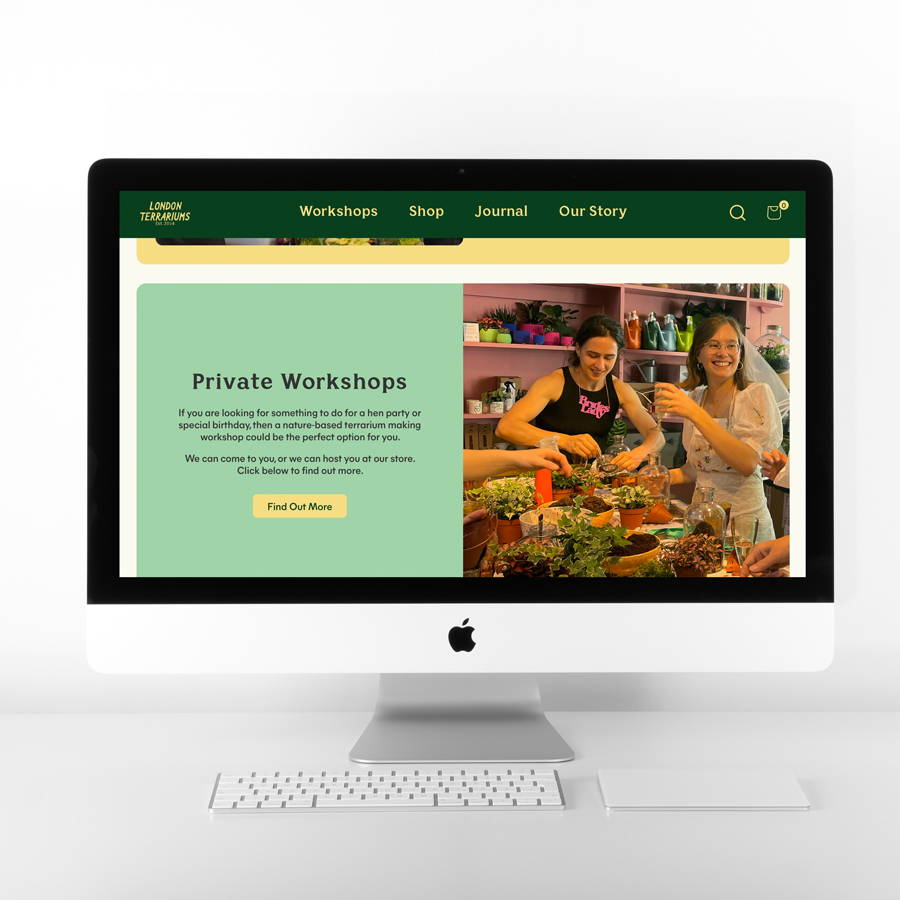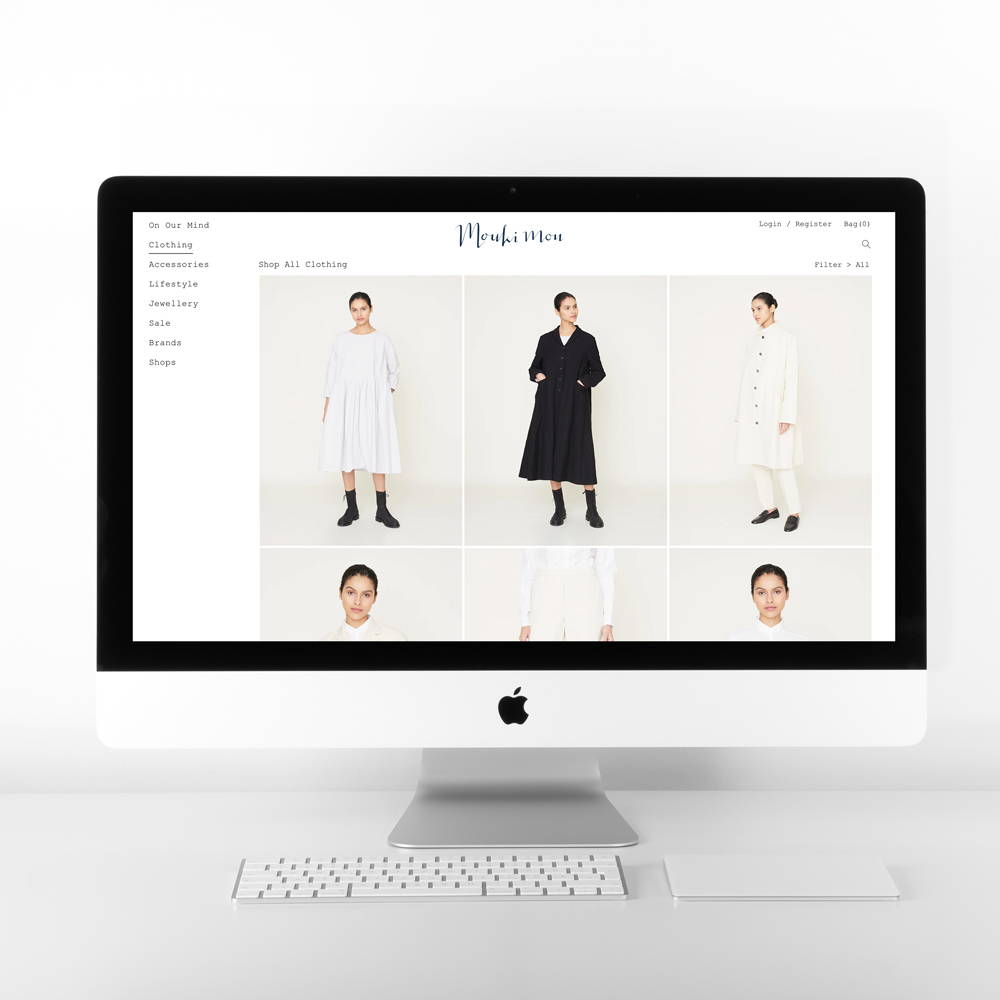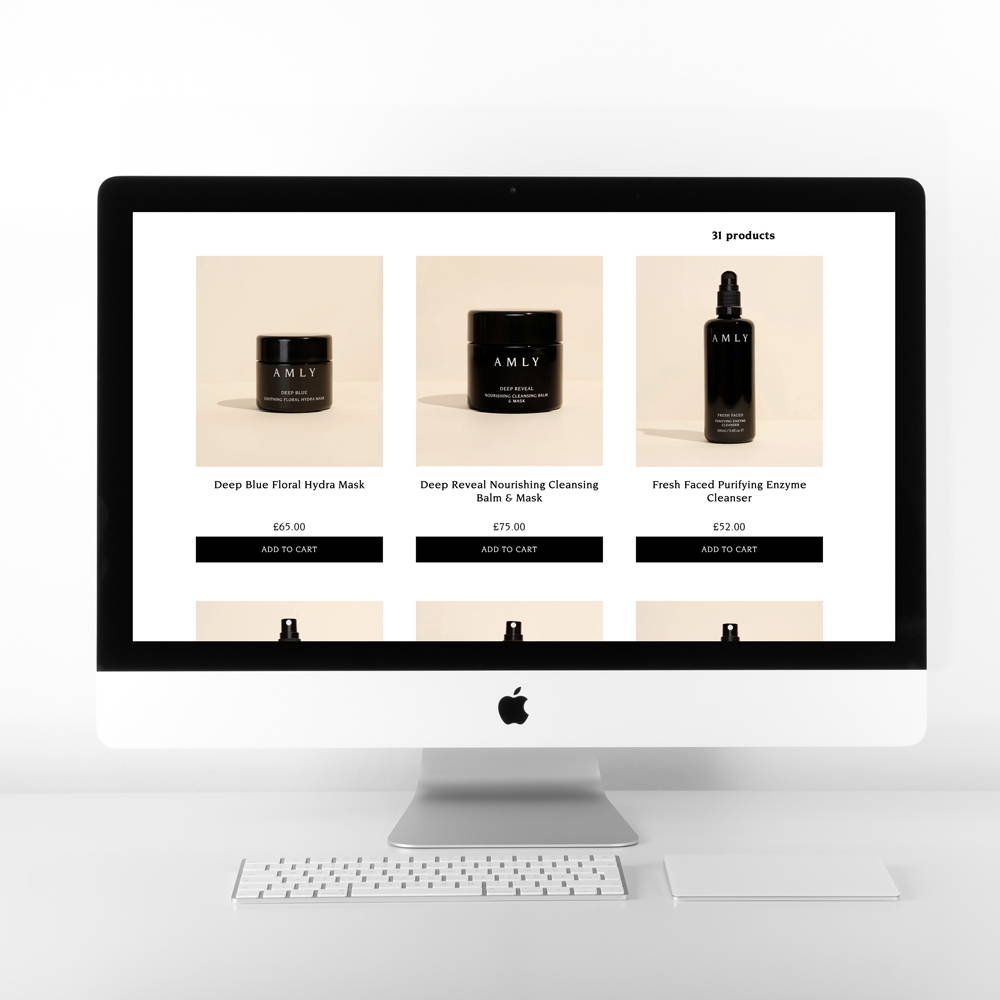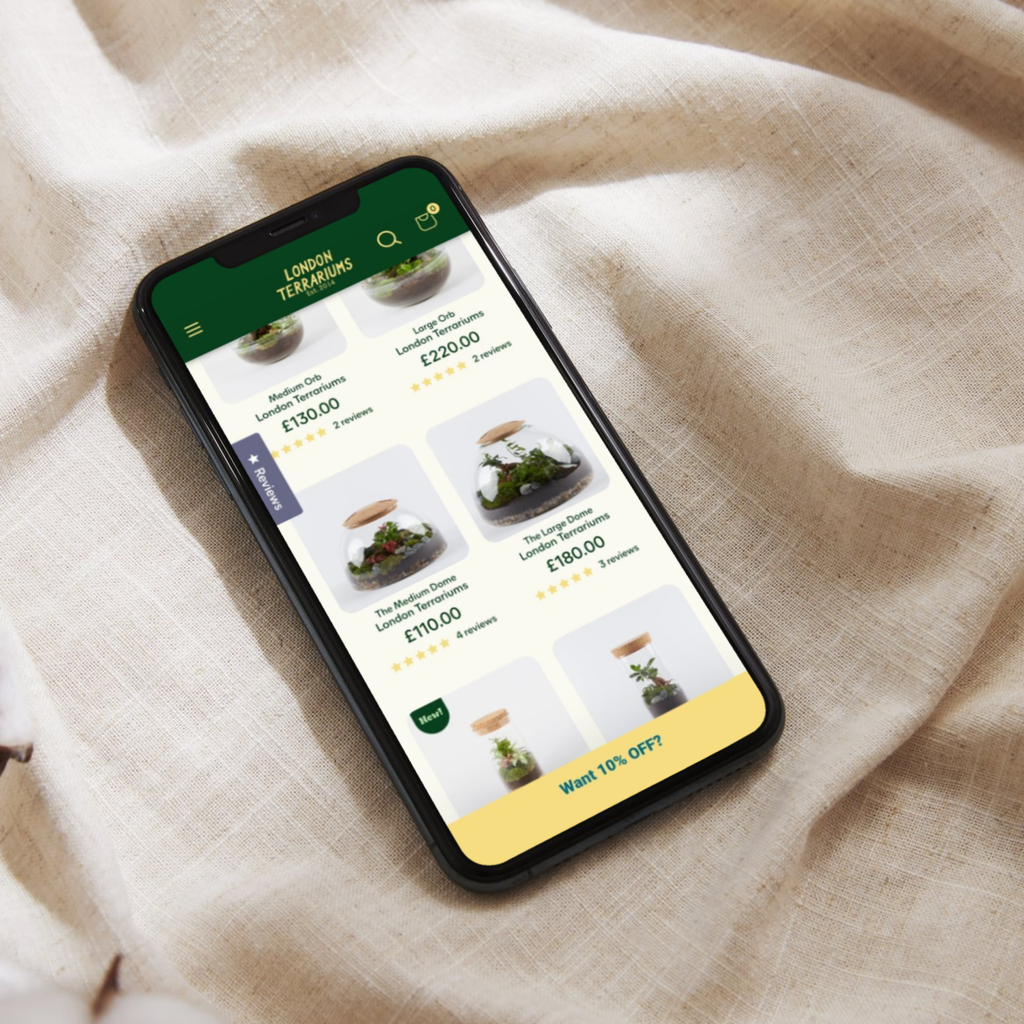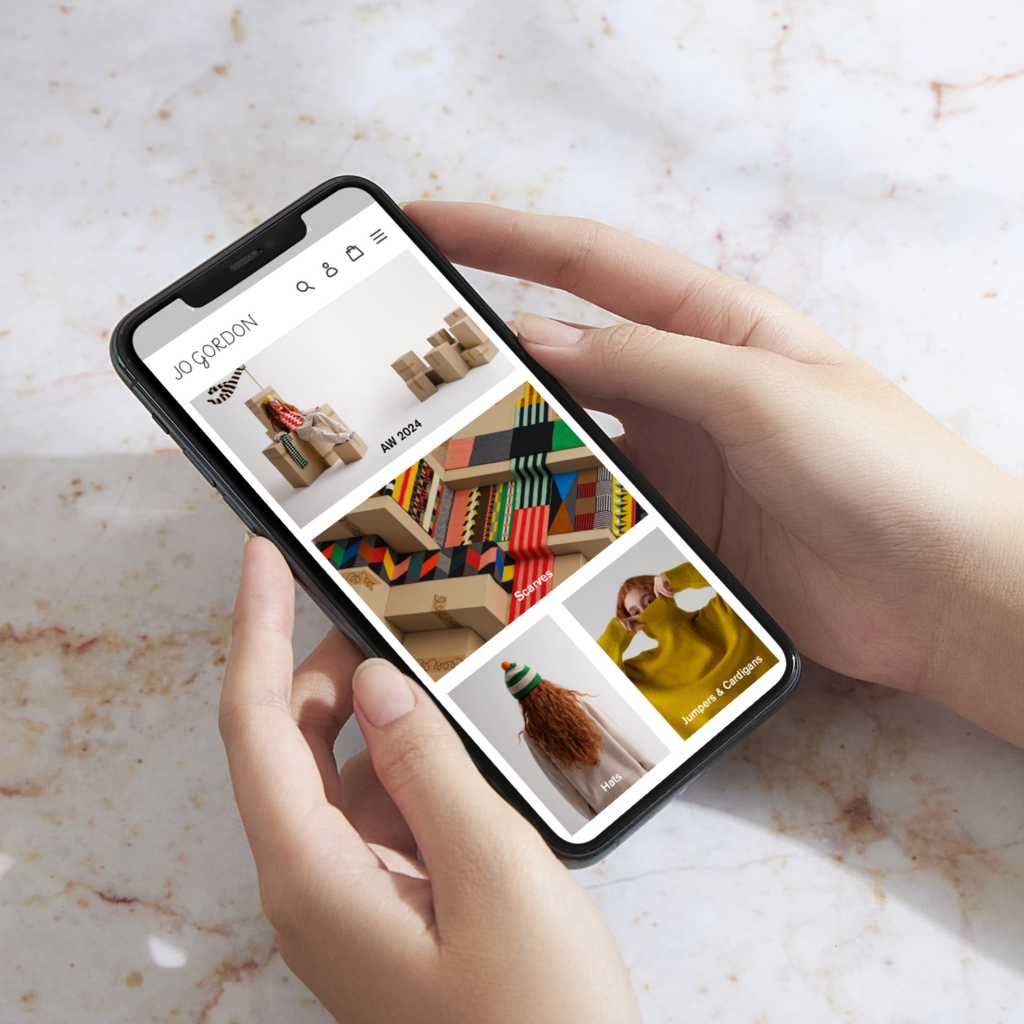5 Essential Tips for a Stunning Shopify Store Design

Creating a Shopify store that is visually stunning and highly functional requires careful consideration of design elements and the right tools. Achieving the perfect balance between aesthetic appeal and practical usability can make a significant difference in attracting and retaining customers. At 8th Dial, we specialise in crafting Shopify stores that not only look impressive but also drive results. Here’s an in-depth guide to five essential tips for designing a Shopify store that truly shines, along with top app recommendations to help you implement these ideas effectively.
1. Adopt a Mobile-First Design Approach
The Mobile Commerce Surge
Mobile commerce is rapidly growing, with 72.9% of all e-commerce sales expected to come from mobile devices by the end of 2024. In the UK, 55% of online sales are made via mobile devices, making a mobile-first design strategy crucial.
Key Design Ideas:
- Responsive Layouts: Ensure your store’s design adapts seamlessly to various screen sizes. A responsive layout ensures a consistent experience whether customers are using a smartphone, tablet, or desktop.
- Touch-Friendly Navigation: Design navigation elements to be easily accessible on touchscreens. Use large, well-spaced buttons and clear menus to enhance usability and navigation.
- Streamlined Mobile Checkout: Simplify the mobile checkout process to reduce cart abandonment. Features like autofill, one-click payment options, and minimal form fields can enhance the mobile shopping experience.
App Recommendation:
GemPages: This versatile drag-and-drop page builder enables you to create beautifully responsive pages for mobile devices, ensuring a seamless and engaging experience for all users.
Client Example:
We successfully migrated our client, Beavertown Brewery, from WordPress to Shopify, using GemPages to optimise mobile performance and creating a unique website design that aligned with the brand. This transition led to an 835% increase in sales and an 82% boost in conversion rates, while also driving a 24% increase in returning customers.

2. Utilise High-Quality Visuals to Create Impact
The Power of Visuals
High-quality visuals are crucial for engaging customers. 67% of UK shoppers report that the quality of product images directly influences their purchasing decisions. Effective visuals not only capture attention but also build trust.
Key Design Ideas:
- Hero Images and Videos: Feature striking hero images or videos on your homepage to make a strong first impression. These visuals should clearly represent your brand and highlight key products or promotions.
- Product Zoom and 360-Degree Views: Implement zoom functionality and interactive 360-degree views to allow customers to closely examine your products. This can boost confidence and reduce purchase hesitation.
- Consistent Visual Style: Maintain a cohesive visual style throughout your store. Consistent use of colours, fonts, and image styles helps create a polished and professional look.
Client Example:
For our client AMLY, we leveraged a consistent visual style by creating bespoke icons and seamlessly integrating their branding throughout the website. This cohesive approach not only enhanced the overall look but also doubled the average time spent on the site.

3. Incorporate Interactive and Dynamic Elements
Enhancing Engagement Through Interactivity
Interactive design elements can significantly boost user engagement. Websites featuring interactive content often see 47% higher viewing times, making your store more engaging and memorable.
Key Design Ideas:
- Hover Effects: Add hover effects to product images and buttons to reveal additional details or alternative views. This keeps users engaged and encourages exploration.
- Parallax Scrolling: Implement parallax scrolling to create a dynamic, layered effect as users scroll through your site. This adds visual interest and makes your store more engaging.
- Interactive Product Customisation: Allow customers to personalise products directly on your site. Features like colour changes, size adjustments, and text additions can increase customer satisfaction and conversion rates.
App Recommendation:
Bundable: Elevate your store’s interactive features with Bundable. This app enables customers to create custom product bundles directly on your Shopify site, enhancing engagement and increasing conversion rates.
Client Example:
For our client, Simpsons Wine Estate, we implemented Bundable to create their "Build Your Own Mixed Case" feature. This allowed their customers to personalise their selections, significantly enhancing the shopping experience. The result was improved customer satisfaction and increased engagement and sales on their site.
4. Focus on Speed and Performance
The Impact of Page Speed
Page speed is essential for user satisfaction and conversions. A 1-second delay in load time can lead to a 7% reduction in conversions. Ensuring fast load times is crucial for retaining customers and boosting sales.
Key Design Ideas:
- Optimise Images: Compress and optimise images to reduce file sizes without sacrificing quality. Large image files can slow down your site, so use tools to ensure they load quickly.
- Implement Lazy Loading: Use lazy loading to ensure images and videos only load as they come into view, improving initial load times and overall site performance.
- Minimise Scripts and Plugins: Reduce the number of scripts and plugins running on your site. Excessive scripts can slow down your page, so streamline your code to enhance performance.
App Recommendation:
Using Swift SEO Page Speed Optimiser on Shopify can help you boost your store’s performance, enhance user satisfaction, and increase conversions.
Client Example:
We used the app for Simpsons Wine Estate, incorporating HTML and image compression to enhance their site's performance. These optimisations significantly improved load speed and overall site health, leading to a better user experience and increased efficiency.

5. Leverage Social Proof and Customer Reviews
Building Trust Through Social Proof
Social proof is vital for establishing credibility. 88% of UK consumers trust online reviews as much as personal recommendations, making it crucial to showcase customer feedback effectively.
Key Design Ideas:
- Visible Reviews and Ratings: Feature customer reviews and ratings prominently on your product pages. Positive reviews help reassure potential buyers and influence their purchasing decisions.
- User-Generated Content Galleries: Create galleries or carousels of customer photos and reviews to add authenticity and build a sense of community around your brand.
- Trust Badges and Guarantees: Add trust badges and security assurances near the checkout area to reassure customers about the safety of their transactions.
App Recommendation:
Shopify Built-in Review Feature: Utilise Shopify’s native review feature to collect and display customer reviews and ratings directly on your product pages. With 90% of consumers reading reviews before making a purchase in 2024, this integration helps enhance credibility and build trust effectively.
Client Example:
For London Terrariums, we implemented Shopify’s built-in review feature to prominently display customer feedback on their product pages. This integration not only improved trust in the quality of the terrariums but also reassured potential buyers about the authenticity and craftsmanship of the products.
Designing a stunning Shopify store involves more than just creating a visually appealing layout; it requires a strategic approach to ensure that the store is both beautiful and functional. By adopting a mobile-first approach, leveraging high-quality visuals, incorporating interactive elements, focusing on speed, and using social proof, you can create a Shopify store that not only attracts visitors but also converts them into loyal customers.
At 8th Dial, we excel in creating Shopify stores that are as beautiful as they are effective. Explore our case studies to see how we’ve helped businesses thrive, and contact us today to start building your stunning Shopify store!
Moving your eCommerce site to Shopify is a smooth task with 8th Dial to help
Some sites we've switched
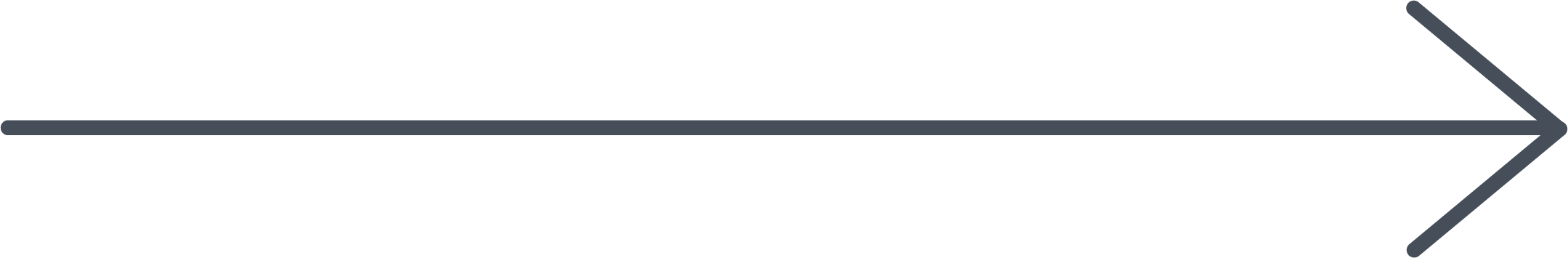
Some sites we've switched:
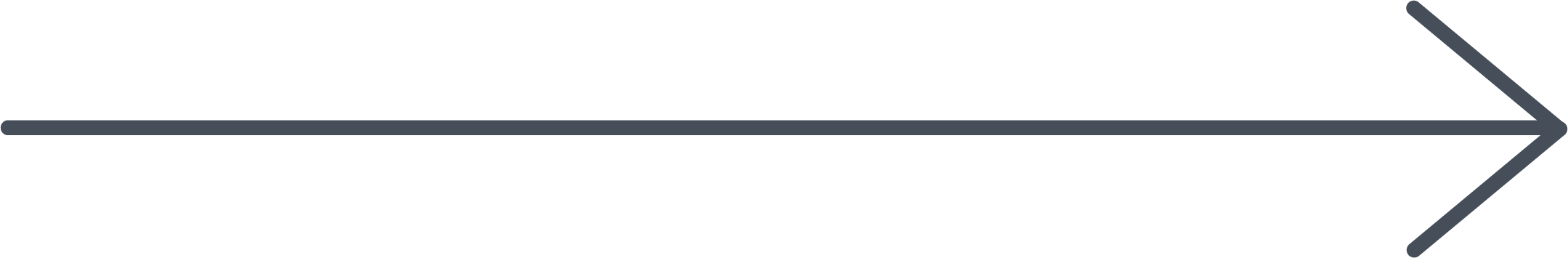
If you’d like to know more, get in touch via our email info@8thdial.com or Calendly.